With the recent release of Yosemite, Apple changed the way startup items works (they removed support for the old StartupItems way).
So in order to automatically launches cubeSQL on system startup you need to copy the script:
http://www.sqlabs.com/download/cubesql/others/cubesql_startup.tgz
into the system folder: /Library/LaunchDaemons
Make sure the plist has the following privileges:
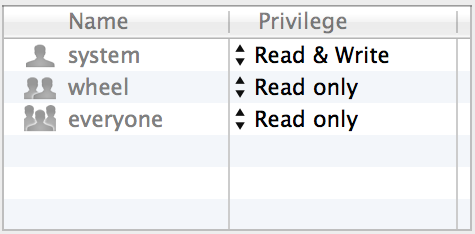
To change plist privileges from the Terminal just type:
sudo chown root:wheel com.sqlabs.cubesql.plist
Please note that the upcoming cubeSQL version 5 will automatically take care of the change.


About The Author: Marco
More posts by marco